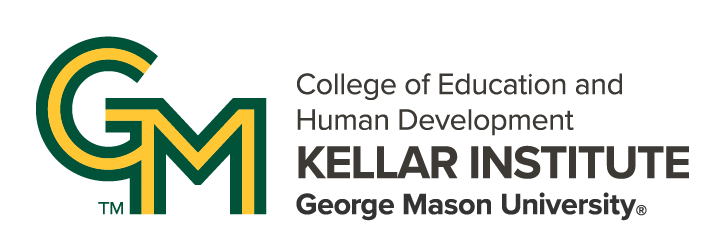What ACTIV Can Do
ACTIV 1.0 can be used to enhance existing videos with such features as:
- 4 types of closed captioning (text only captions, highlighted text captions, picture symbols text captions, picture symbols highlighted text captions)
- Visual cuing
- Text-to-speech
- Interactive multiple-choice quizzes allowing searching the video for answers
- Data collection capabilities
So what can ACTIV 1.0 do?
1. Upload any existing video (.wmv; .avi) in the user or design view
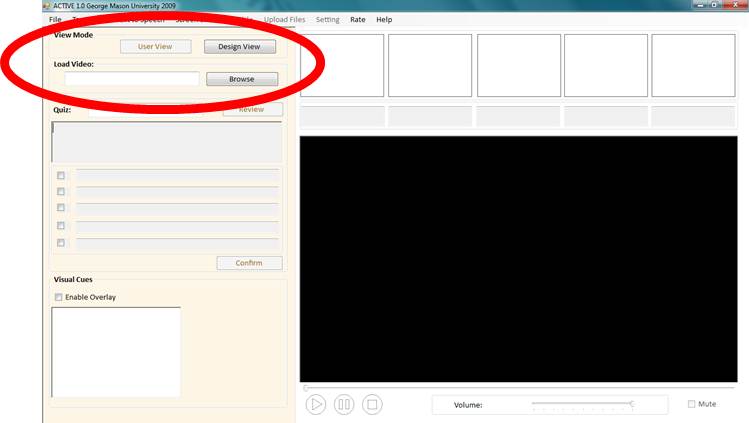
2. Automatically create video transcript by converting speech to text and adding time stamps to each word in the video (providing regular captions)
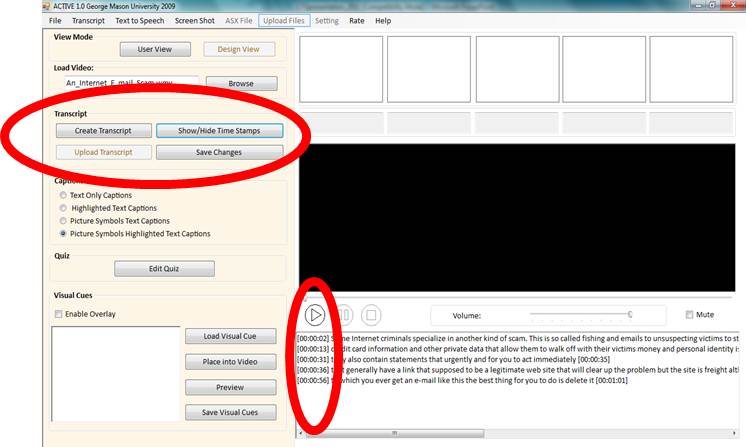
3. Edit text in the transcript (right in the transcript window or through the advanced screen), while maintaining time stamps (improving accuracy or creating key word captions)
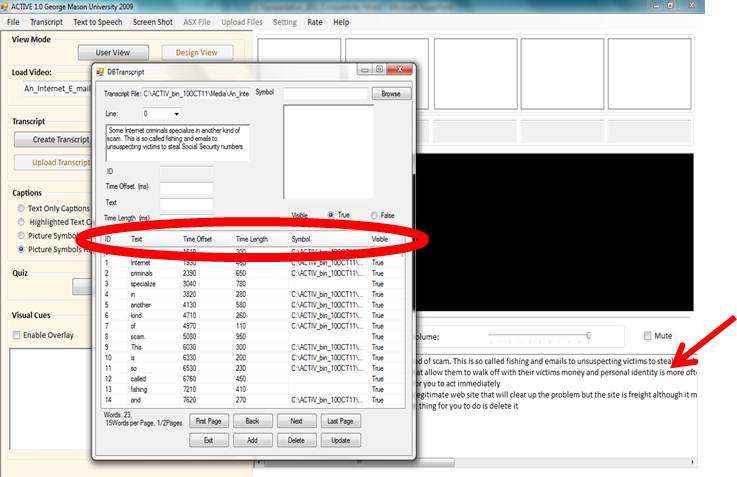
4. Automatically highlight each word in the text-based captions as it is spoken out (can turn this feature on/off).
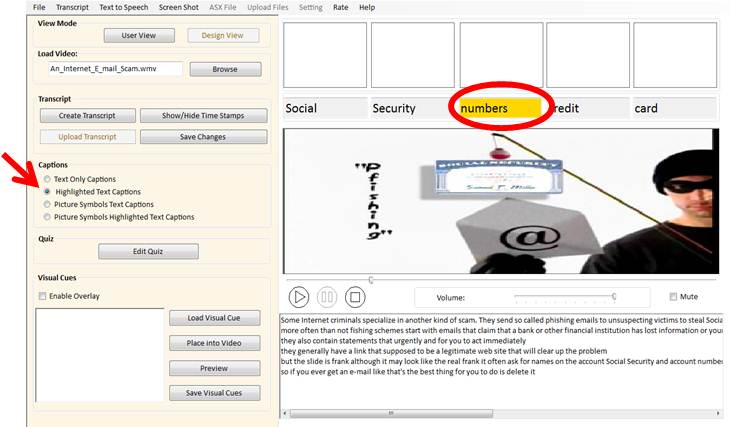
5. Automatically add picture symbols from Symbolstix to each word in the captions (can turn this feature on/off)
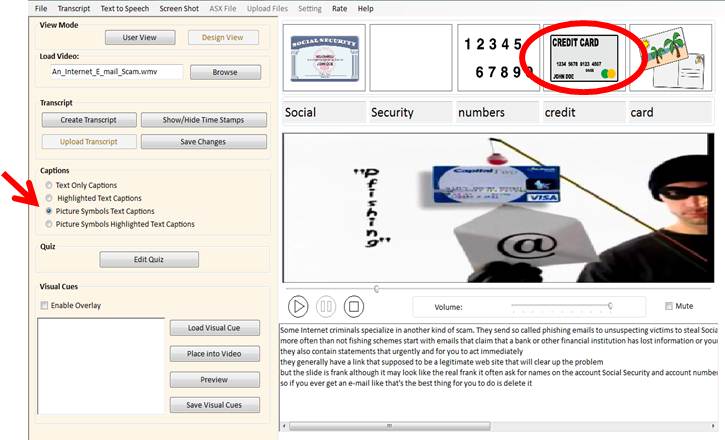
6. Add graphics to the video (as the overlay) to focus user's attention on important stimuli.
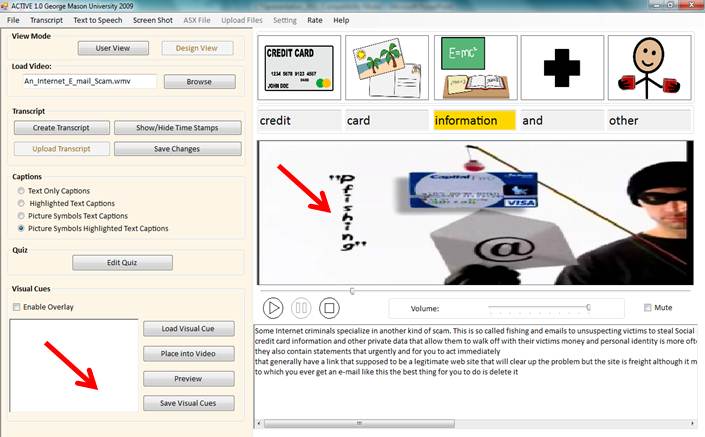
7. Mute the video and use text-to-speech feature (to reduce the difficulty level of narration).

8. Allow creating multiple-choice quizzes to test user's comprehension of the video content.
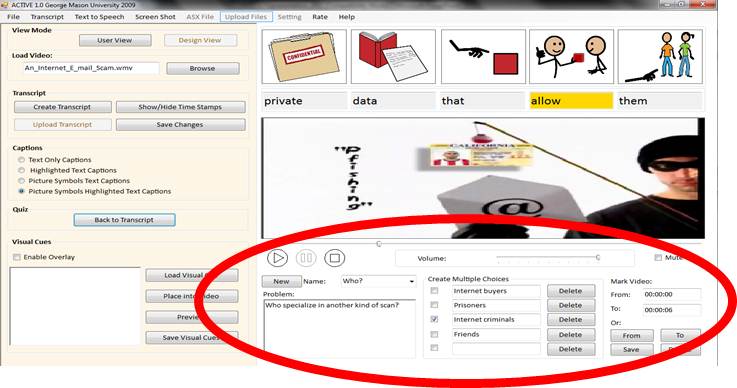
9. Allow tagging each question to the video, so that the user can preview/watch a segment containing the correct answer before or after answering each question.
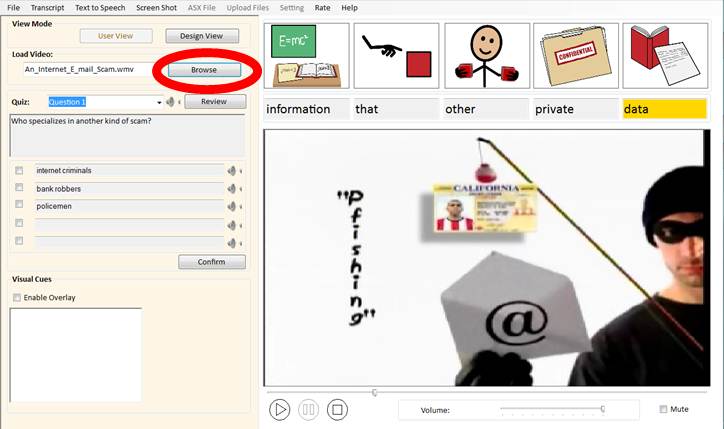
10. Read out loud each question and answer choice to the student.
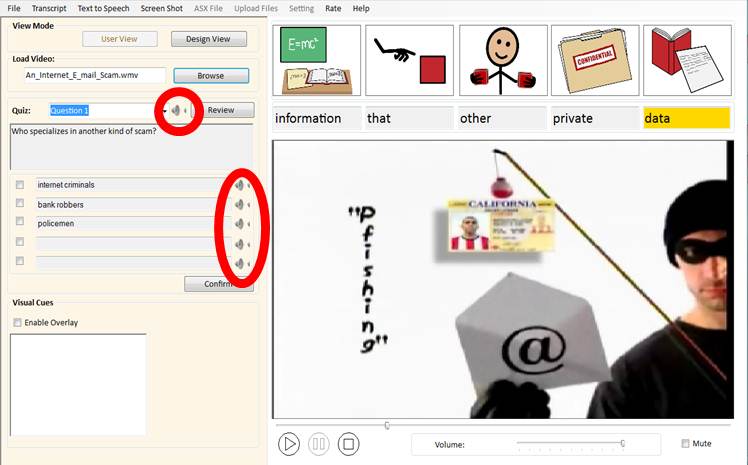
11. Collect and report mouse clicks data.