Helen A. Kellar Institute faculty and staff embrace new technologies as they emerge and make every effort to make content accessible across a range of different formats and devices. Our app development team is in the process of launching several new apps for people with disabilities, service providers and professionals working in the field of special education.
Here is the list of our apps that are currently available on Apple AppStore and Google Play. Next are those that are still being tested or under development. And also, we would like to list our apps that are currently retired temporarily or permanently. Do not forget to visit our LLC's website that was formed to distribute our apps on Apple and Google app stores at ATWareSolutions.
If you would like to try out any of our apps that are currently under development, you would need to register with us by contacting [B. Gafurov] and providing information listed below:
- For iOS apps you must provide us with your Apple ID that you use on your device that you intend to use for testing. We will add you to our testing team on Apple TestFlight program. After that you will receive all needed information from Apple on what to do next to be able to receive our apps for testing.
- For Android apps you need to provide us with your valid email address that we will use to share downloadable installation packages for our apps that are stored on our developer's Google drive.

|
The AIM Explorer is a free simulation that combines grade-leveled digital text with access features common to most text readers and other supported reading software. Magnification, custom text and background colors, text-to-speech, text highlighting, and layout options are presented in a logical sequence to help struggling readers decide which of these supports might help them to access and understand text. The AIM Explorer is designed to be used by a reader working collaboratively with an educator, tutor, parent, or assistive technology specialist as a guide. AIM Explorer v.1.0 is an iPad version of the Adobe-Air based AIM Explorer developed at National Center on Access Educational Materials at CAST, Inc. (aem.cast.org)
|


|
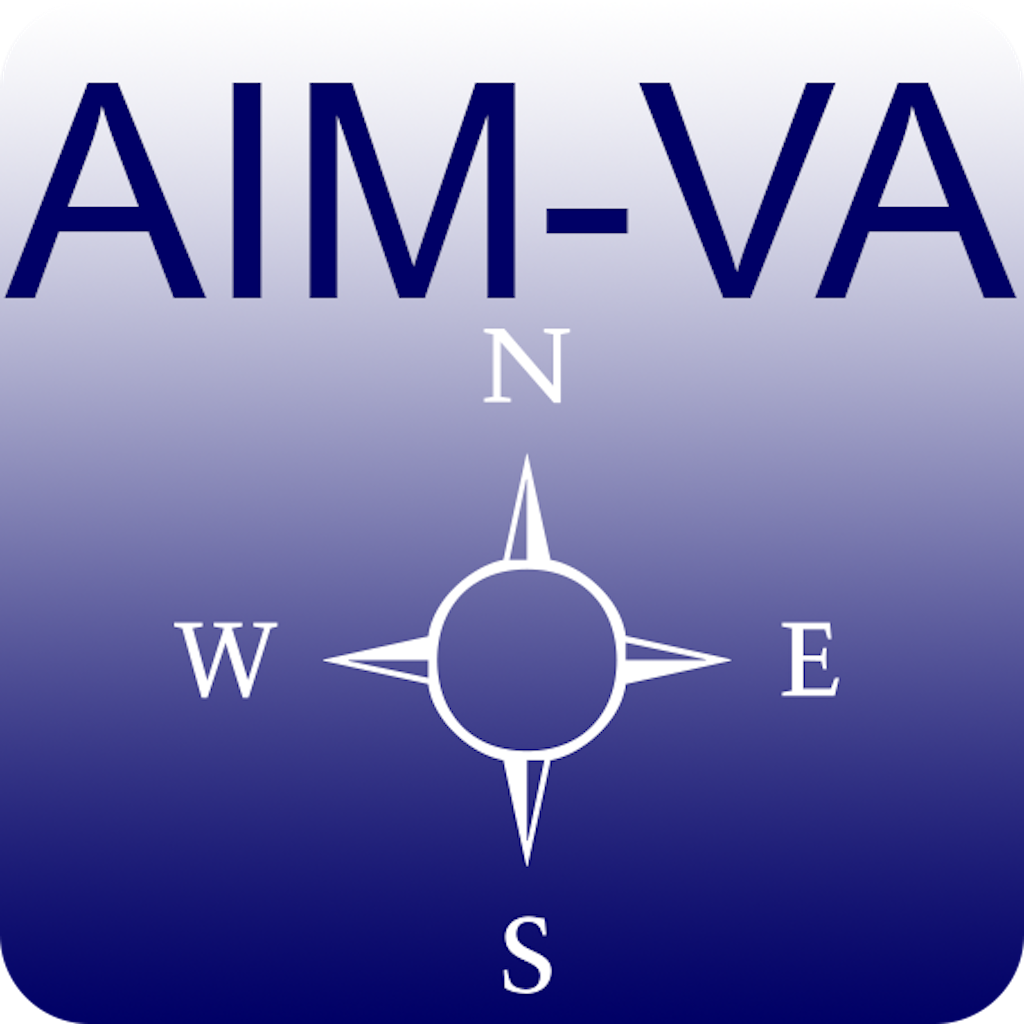
|
This AIM-VA Navigator App is the mobile form of an online resource that facilitates the process that guides a collaborative team as they work through the AIM-related needs of individual students. It is not a screening or diagnostic tool. The Navigator consists of a series of guiding questions to assist teams with decision-making about need, selection, acquisition, and use of accessible instructional materials. Learning supports for completing each decision-making step are available throughout. The AIM Navigator App collects the decisions made, along with any notes entered. These decisions and notes are included in a summary that can be viewed, saved, e-mailed, and/or printed at the end of the process. If you have access to a computer the full screen version can be found at http://aem.cast.org/navigating/aem-navigator.html.
|


|
 |
The Brain Injury Strategies App is intended to provide ideas for supporting an individual who is returning to learning. It addresses various areas of concern that can happen after a concussion, a type of traumatic brain injury. The end product is a summary of selected strategies that can be implemented by an educator for an individual student.
|

 |
 |
EzPic2Txt is a texting app that provides a simple picture-based format for individuals with disabilities, who are non-readers or who are not able to text using a standard touch screen keyboard. The user can send important preset messages (created by a family member or supervisor) to necessary preset contacts as e-mail messages or text messages with one swipe. Users can also receive messages sent to them by others using this app. Messages sent or received by the user can be read out loud using text-to-speech technology.
|

 |
 |
Make And Play Quiz allows teachers to design their own unique board game or "quiz", where students can learn or strengthen their skills by playing a game. Each square can have a Question (Multiple Choice, Fill in the Blank or True/False) or an Event (Stop-skip turns, Go forward, Go Back or Get Points). One to four players can play at a time and the games can be shared with others.
|

 |
 |
Behavior Data Collection Lite designed for teachers and has only two templates, simple that collects and displays counts and/or durations and interval recording that collects and displays on/off task counts.
|

 |
 |
The Multi Media Quiz Creator enables you to create and administer a multimedia (YouTube Videos and Audios, local Images and plain Text) containing training suitable for ABA or multiple-choice quizzes, as well as analyze student's progress using various line-graphs or numerical format.
|

|

Android version of The Multi Media Quiz Creator App enables you to create, administer and share multimedia containing training or multiple-choice quizzes, collect and analyze student's progress.
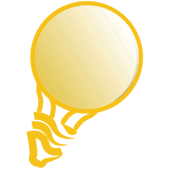
The Graphic Organizer App WeGotIT! Graphic Organizer v.1.0 is an iPad version of the computer-based graphic organizer, that has been developed by Drs. A.Evmenova and K.Regan at KIHd for a Microsoft Word interface with embedded self-regulation strategies to help middle school students write essays on the computer.

Task Analysis App is an iPhone/Pad application that offers a stand-alone tool for users to conduct Task Fulfillment Analyses using their iPhones. Users can create tasks and manage them on the iPhones adminster them to individuals and collect fulfillment data. Users can graph and export the data collected.

Behavior Data Collection App Full Version is an iPhone/Pad application that offers a stand-alone tool for users to collect, store, and plot ABA data with the help of several templates, simple counts/durations, ABC (Antecedent-Behavior-Consequence), and interval recording. It is an expanded version of out BDCLite app currently available on Apple and Google app stores.

The SE Resolution App renders the "Parent's Guide to Special Education Dispute Resolution" by the Virginia Department of Education (VDOE), for mobile devices. It covers "Mediation," "Formal Complaint," and "Due Process" and includes a section that defines relevant "Acronyms" and a "Glossary." The application offers an easy to use question and answer format. Many answers include a direct link to the Regulations Governing Special Education Programs for Children with Disabilities in Virginia. It is designed to help parents and educators better understand their rights and responsibilities during the dispute resolution process.
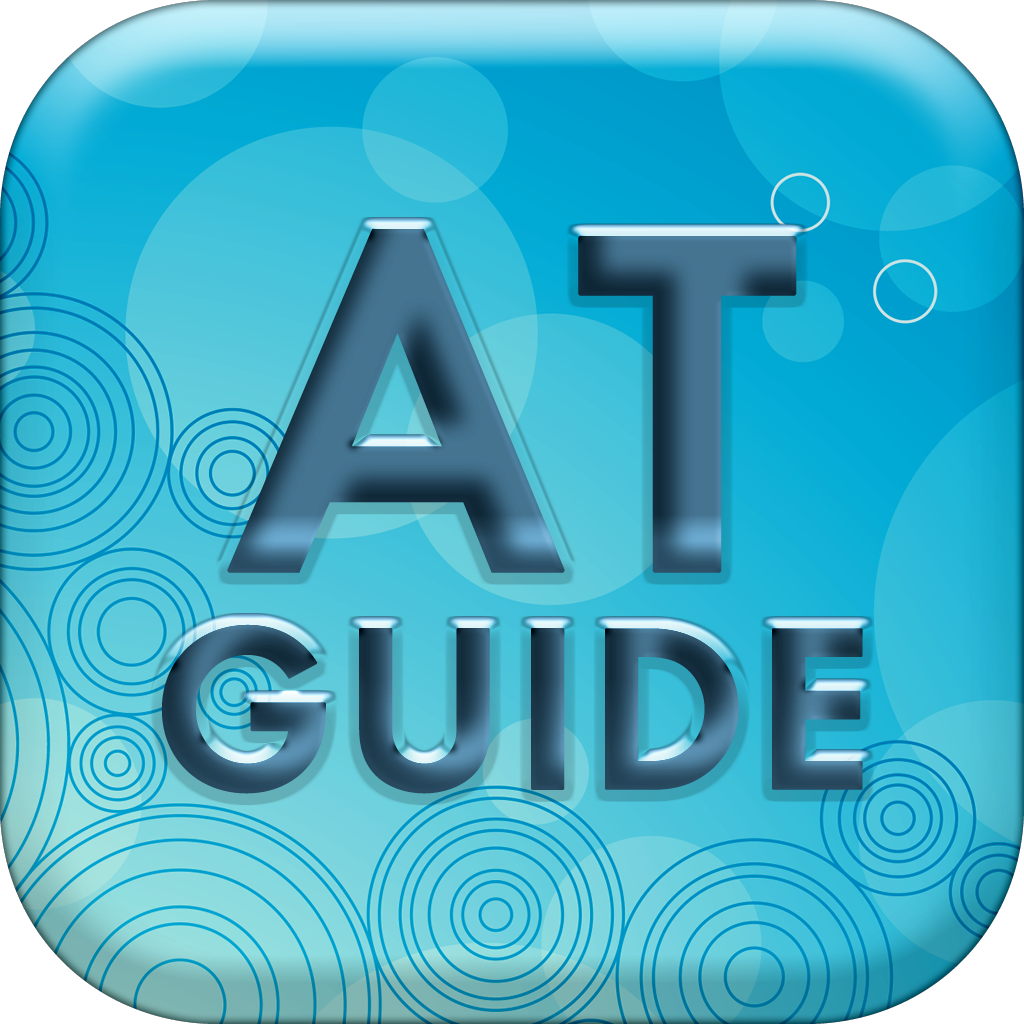
The AT Consideration Guide App IDEA (1997) added the requirement that each IEP team consider the need for assistive technology as part of the Consideration of Special Factors. IEP teams must also document their consideration of assistive technology in the IEP plan. The consideration guide is to assist school divisions in developing a process for consideration of AT in the IEP process.
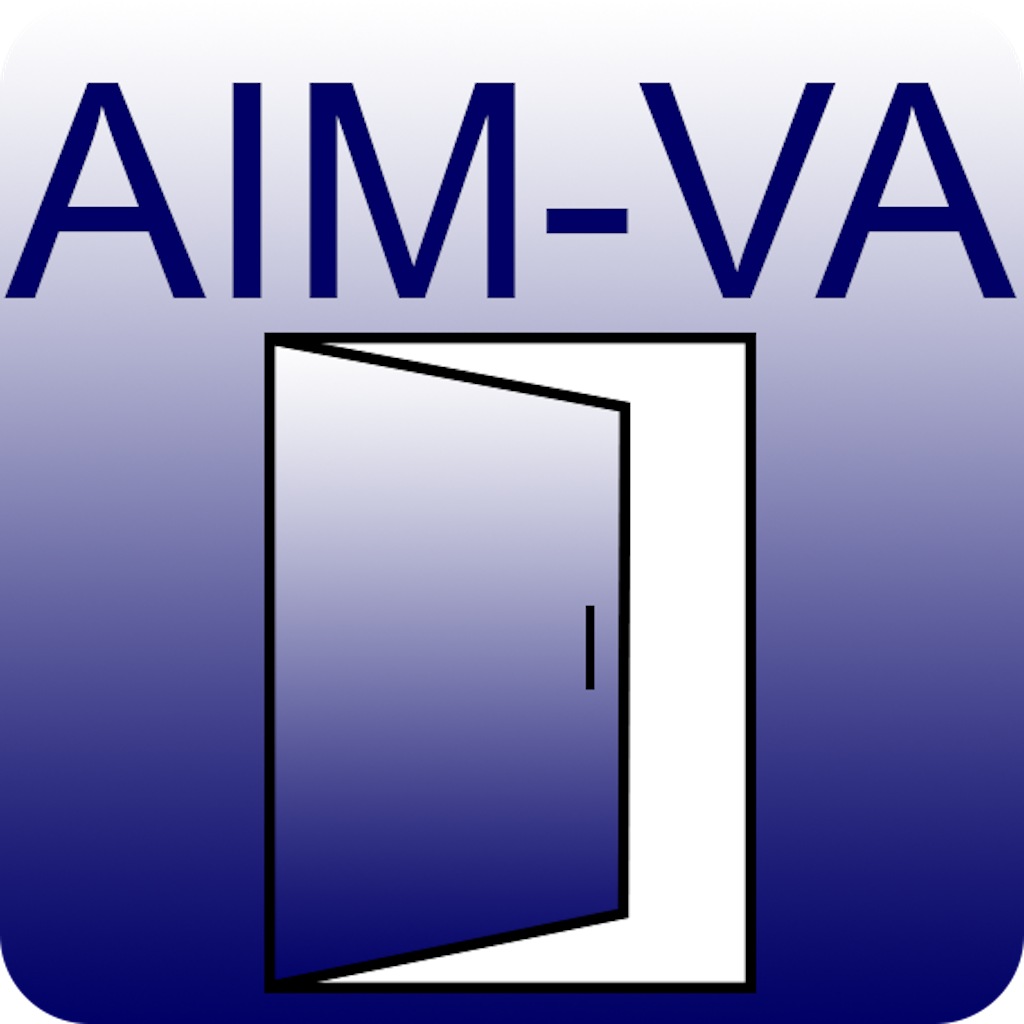 Our AIM-VA Eligibility App is a simple checker that let you know if you are eligible for receiving printed materials from Accessible Educational Materials of Virginia (AIM-VA).
Our AIM-VA Eligibility App is a simple checker that let you know if you are eligible for receiving printed materials from Accessible Educational Materials of Virginia (AIM-VA).
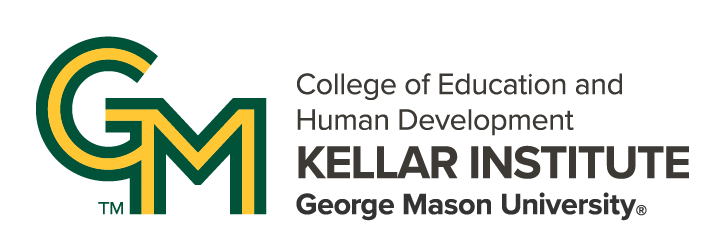








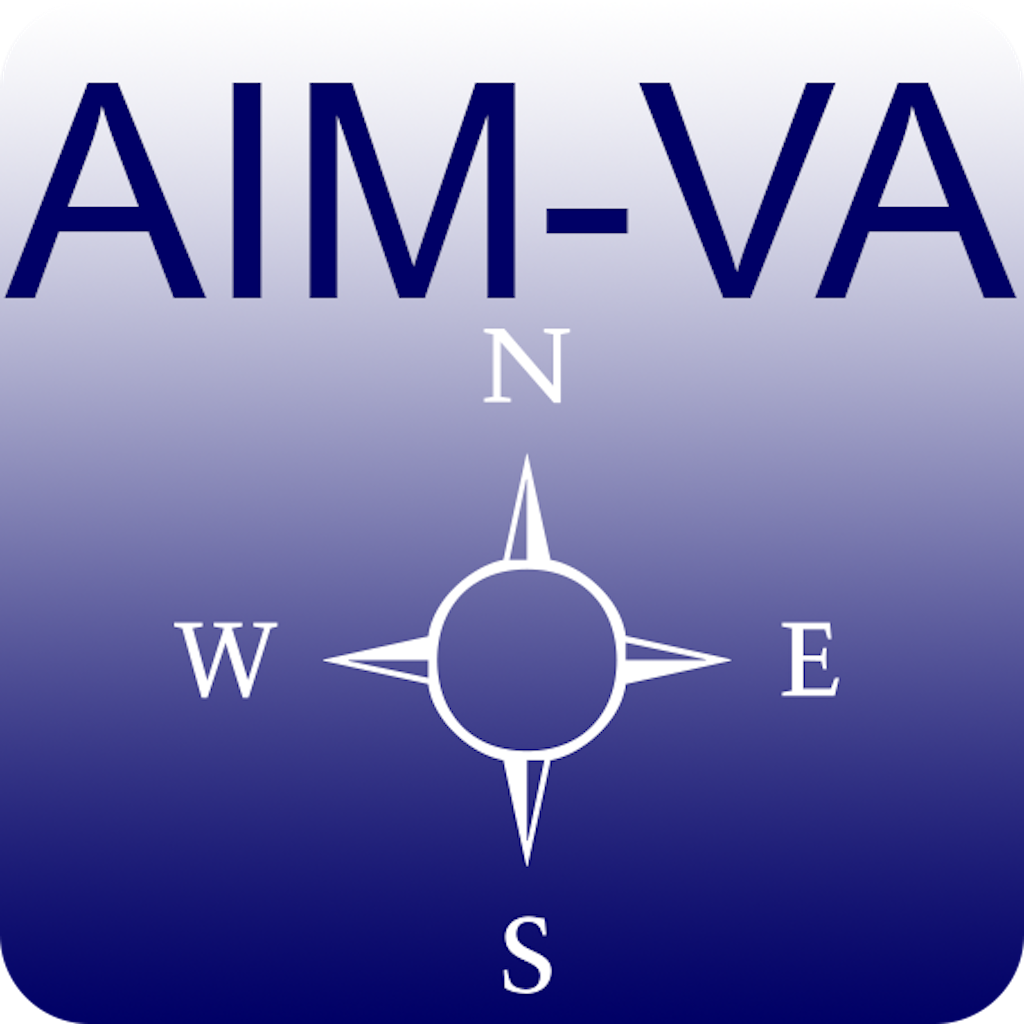




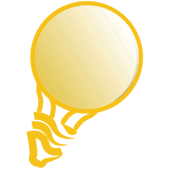


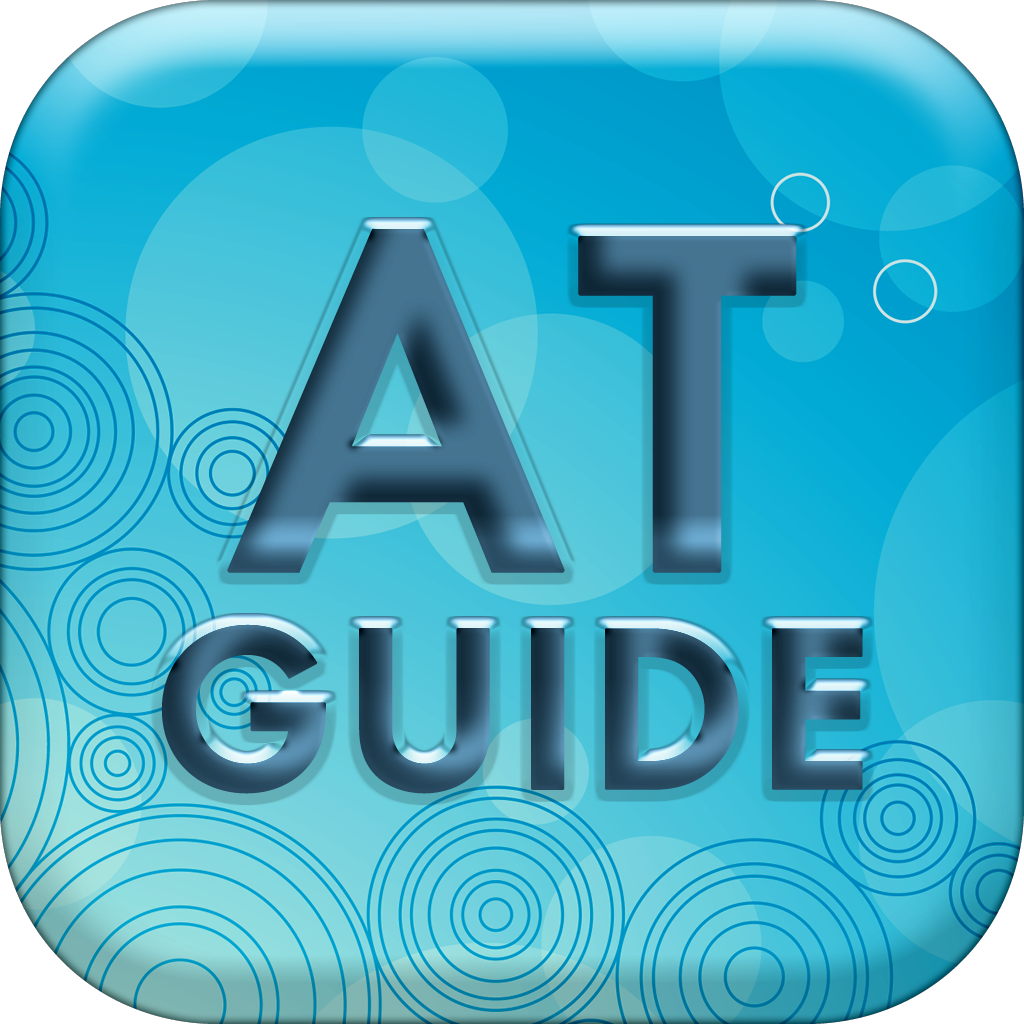
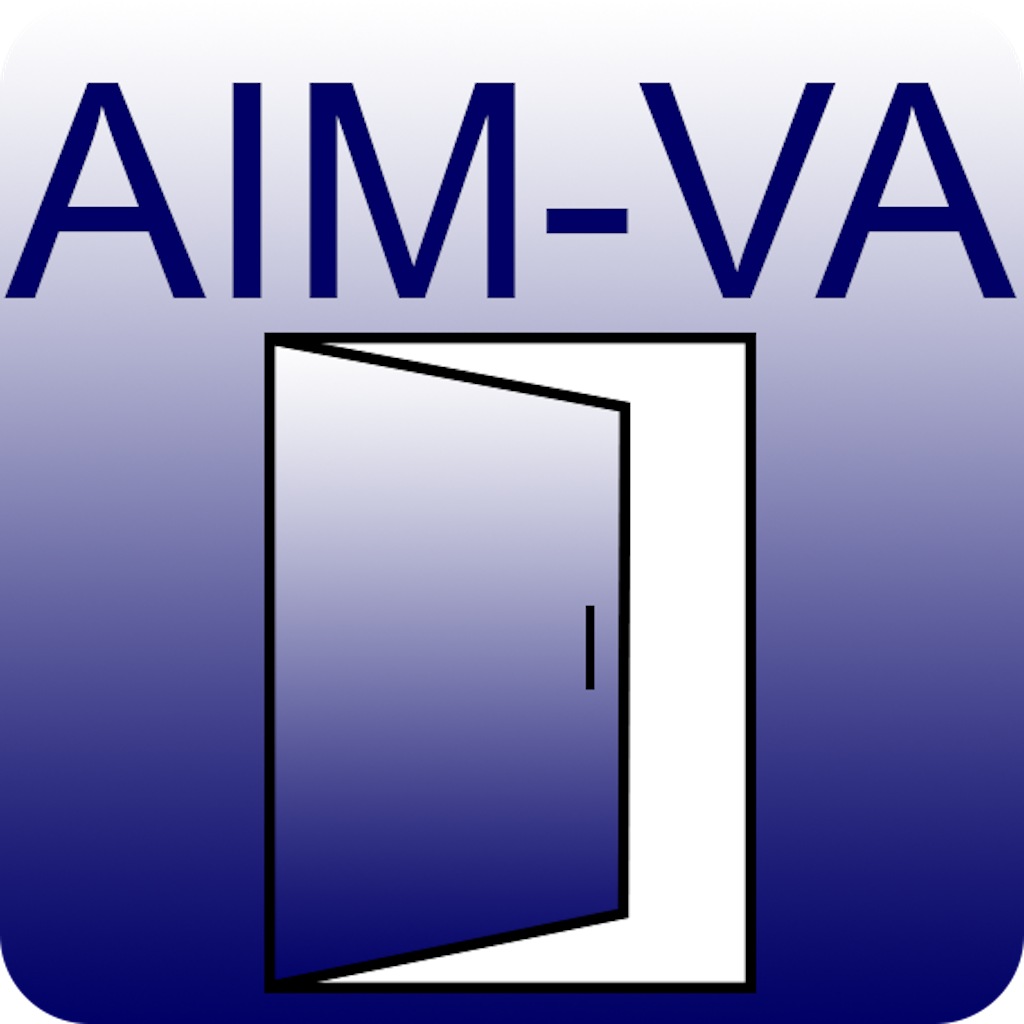 Our AIM-VA Eligibility App is a simple checker that let you know if you are eligible for receiving printed materials from Accessible Educational Materials of Virginia (
Our AIM-VA Eligibility App is a simple checker that let you know if you are eligible for receiving printed materials from Accessible Educational Materials of Virginia (